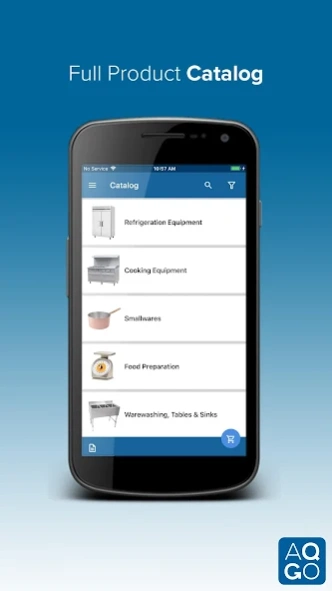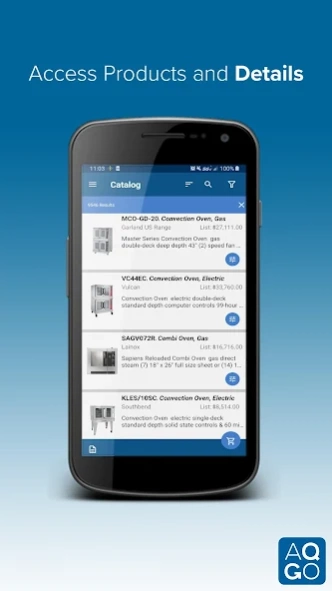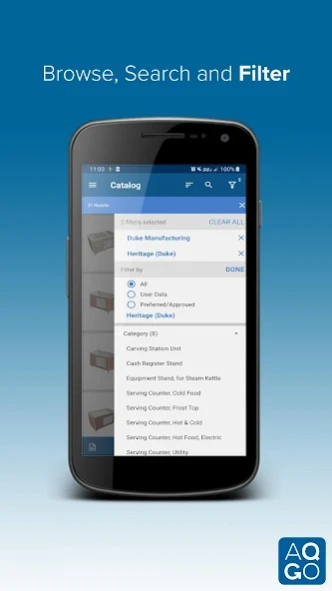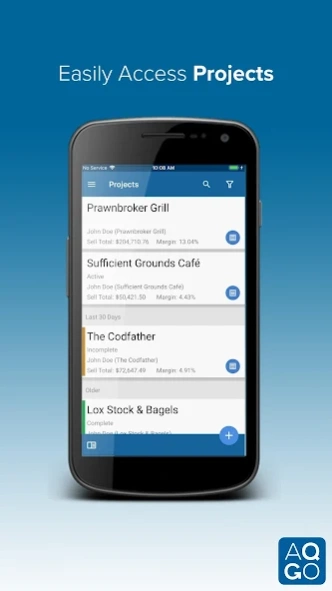AQ GO 1.0.2
Continue to app
Free Version
Publisher Description
AQ GO - AutoQuotes mobile solution provides access to your AQ application on the GO!
AQ GO is the mobile solution from AutoQuotes that gives access to the AQ Catalog and quoting application on the go.
Sign in with your existing AutoQuotes account and access AQ from anywhere from the AQ GO app for Android.
• Easy AQ Catalog navigation, search and filter
• Manage projects, view pricing, create, modify and send quotes
• Easily configure products with accessories
• Quick view of recent projects and statuses
• All the report options available for easy quote customization
With more than 800 manufacturers and vendors publishing nearly one million products, AQ is the leading catalog and software application for foodservice industry professionals in North America and the U.K.
To learn more about AutoQuotes and its quotation and design applications, visit www.aqnet.com and contact our sales team to schedule a demo of how AQ can help your business.
Stay up to date with what’s new in AQ:
Twitter: https://twitter.com/autoquotesllc
Facebook: https://www.facebook.com/AutoQuotesLLC
LinkedIn: https://www.linkedin.com/company/autoquotes
Instagram: https://www.instagram.com/autoquotesllc/
Privacy Policy: https://aqnet.com/privacy/
Security Policy: https://aqnet.com/security/
About AQ GO
AQ GO is a free app for Android published in the Office Suites & Tools list of apps, part of Business.
The company that develops AQ GO is AutoQuotes, LLC. The latest version released by its developer is 1.0.2.
To install AQ GO on your Android device, just click the green Continue To App button above to start the installation process. The app is listed on our website since 2019-09-16 and was downloaded 3 times. We have already checked if the download link is safe, however for your own protection we recommend that you scan the downloaded app with your antivirus. Your antivirus may detect the AQ GO as malware as malware if the download link to com.aqnet.AQGO is broken.
How to install AQ GO on your Android device:
- Click on the Continue To App button on our website. This will redirect you to Google Play.
- Once the AQ GO is shown in the Google Play listing of your Android device, you can start its download and installation. Tap on the Install button located below the search bar and to the right of the app icon.
- A pop-up window with the permissions required by AQ GO will be shown. Click on Accept to continue the process.
- AQ GO will be downloaded onto your device, displaying a progress. Once the download completes, the installation will start and you'll get a notification after the installation is finished.